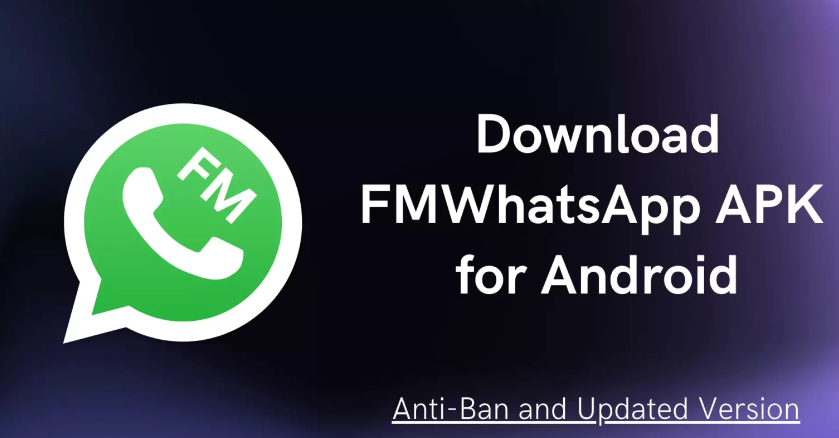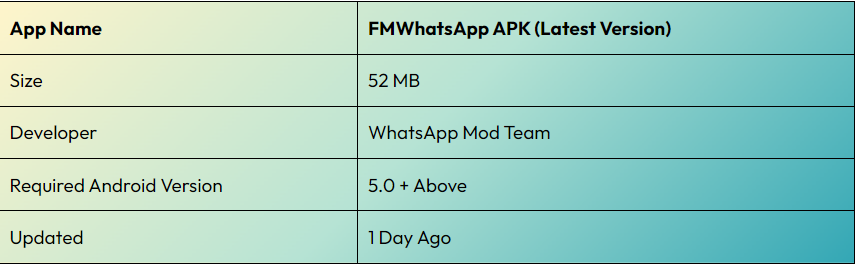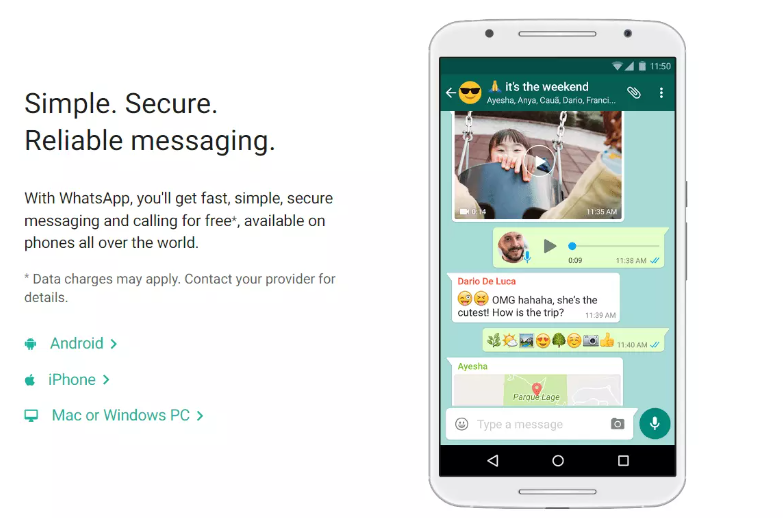Introduction to FMWhatsApp and Its Popularity
FMWhatsApp is an unofficial modification of the widely-used WhatsApp messaging app. This third-party variation, developed by Fouad Mokdad, was created to offer users enhanced features and customization options not available in the official version. Its popularity stems from the added flexibility it provides, including increased privacy controls, theme customization, and the ability to send larger files. As users search for a more personalized messaging experience, FMWhatsApp has become a sought-after alternative. It is important to note that it is not available on traditional app stores and must be downloaded as an APK from external sources.
Understanding the Risks of Downloading APKs from the Internet
When users opt to download APK files for apps like FMWhatsApp from the internet, they expose themselves to several risks, which may not be immediately evident. Here’s what to keep in mind:
- Malware and Viruses: APK files can contain harmful software that compromises users’ device security.
- Data Theft: Malicious APKs may steal personal information, leading to identity theft or financial loss.
- Lack of Updates: Mods often miss out on official app updates, potentially missing critical security patches.
- Legal and Privacy Concerns: Using mods may violate terms of service, risking account suspension, and mods may not adhere to privacy standards.
- System Instabilities: Unofficial downloads can cause device malfunctions or app conflicts.
It is crucial to weigh these risks before proceeding with the download and installation of FMWhatsApp APK or any unofficial app modification.
Preparing Your Device for a Safe Installation Process
Before venturing into the world of FMWhatsApp, ensuring a secure installation is critical. Follow these essential steps:
- Backup WhatsApp Data: Go to WhatsApp, then to Settings > Chats > Chat Backup, and tap ‘Back Up’ to safeguard your conversations.
- Enable Unknown Sources: Navigate to your device’s Settings > Security, and toggle on the option to allow installation from unknown sources.
- Download from Reliable Sources: Only download the FMWhatsApp APK file from reputable websites to avoid malware.
- Antivirus Check: Once downloaded, run the APK file through a trusted antivirus to check for potential threats.
- Sufficient Storage Space: Ensure your device has enough space for the new application to avoid installation errors.
- Device Compatibility: Confirm that your device meets the minimum requirements for the latest FMWhatsApp version.
Taking these precautions will help secure a safe installation environment for FMWhatsApp.
Finding a Trustworthy Source for the FMWhatsApp APK
When looking to download FMWhatsApp, it’s crucial to prioritize safety by seeking a reliable source. Here’s how one can find one:
- Research Reputability: Verify the credibility of websites by reading user reviews and checking online forums for recommendations.
- Security Checks: Ensure the site has HTTPS encryption and provides virus-free files by scanning the APK with antivirus software before installation.
- Update Frequency: A trustworthy source regularly updates its links to provide the latest version of FMWhatsApp, reflecting ongoing maintenance and user support.
- Avoid Piracy: Sites that promote pirated content often distribute malware. Stick to legitimate platforms that respect intellectual property.
- Developer Support: Consider downloading from the official FMWhatsApp page or platforms endorsed by the developers for the safest experience.
Step-by-Step Instructions to Download and Install FMWhatsApp
- Open your device’s browser and search for a reputable website providing the latest FMWhatsApp APK file.
- Click on the download button for the APK file and wait for it to complete.
- Before installing, go to your device’s settings and allow installation from unknown sources under the security tab.
- Locate the downloaded APK file in your device’s file manager and tap on it to begin the installation process.
- Follow the on-screen prompts to complete the installation.
- Once installed, open FMWhatsApp and register with your phone number.
- Verify your number through the OTP sent to your mobile phone.
- Set up your profile by adding your name and a profile picture if desired.
- Start customizing FMWhatsApp as per your preference.
- Enjoy the enhanced features of FMWhatsApp on your device.
Performing a Post-Installation Security Check
After successfully installing FMWhatsApp, it is crucial to perform a security check to ensure that the mod does not compromise device integrity. Users should:
- Verify the app’s permissions, ensuring they align with the functionality of messaging.
- Scan the device with reputable antivirus software to detect potential malware.
- Review privacy settings within the app to control what data is shared.
- Keep an eye out for unusual activity on the device that may indicate security issues.
- Regularly back up chats to a secure location in case of data loss or security breaches.
- Stay informed about updates for FMWhatsApp and apply them promptly to benefit from the latest security patches.
Backup Strategies Before Switching to FMWhatsApp
Before transitioning to FMWhatsApp, users should safeguard their existing data through meticulous backup procedures:
- Local Backup:
- Navigate to WhatsApp settings.
- Tap on ‘Chats’ then ‘Chat backup’.
- Press ‘BACK UP’ to save chats to the phone’s storage.
- Google Drive Backup:
- In the same ‘Chat backup’ section, connect a Google account.
- Choose the backup frequency and network preferences.
- Hit ‘Back Up’ to start the process.
Ensuring all valuable information is secure is crucial before installing any modified application like FMWhatsApp.
How to Update FMWhatsApp Safely in the Future
To maintain security while updating FMWhatsApp, users should follow these guidelines:
- Backup Conversations: Before updating, ensure you backup your chats to avoid data loss.
- Download from Reliable Sources: Only download updates from reputable websites or forums with positive user feedback.
- Check for Updates: Regularly visit the official FMWhatsApp or trusted community pages for announcements regarding new versions.
- Verify the APK: Use an APK verifier to check the legitimacy of the file before installation.
- Avoid Overwriting: Install the update without overwriting the existing app to prevent potential issues.
- Scan for Malware: After downloading, scan the APK file for viruses or malware.
- Read Feedback: Look out for feedback from other users who have updated to identify any prevalent issues.
- Maintain Software Health: Always keep your device’s operating system up to date to ensure compatibility.
- Be Cautious with Permissions: Scrutinize any new permissions that the update might request.
Following these steps ensures the safety and integrity of your modded WhatsApp experience.
Read More: Download the Latest WhatsApp MOD Apk